New Google Feature
Google Calendar now allows for effortless appointment scheduling
Learn More!
- Request a Demo
Google Calendar now allows for effortless appointment scheduling
Learn More!

In a recent update, Google Calendar has rolled out an exciting feature that promises to make scheduling appointments and managing your time even more effortless. This new addition, known as "Bookable Appointment Scheduling," is set to streamline the way you organize meetings, events, and appointments. Let's delve into the details of this game-changing enhancement.
Effortless Scheduling at Your Fingertips
Google Calendar users can now seamlessly incorporate appointment scheduling directly into their calendars. With this feature, you can set aside specific time slots for appointments, consultations, or any other activities that require one-on-one interactions. It's a robust solution for professionals, businesses, and individuals looking to simplify their scheduling processes.
Key Features and Benefits:
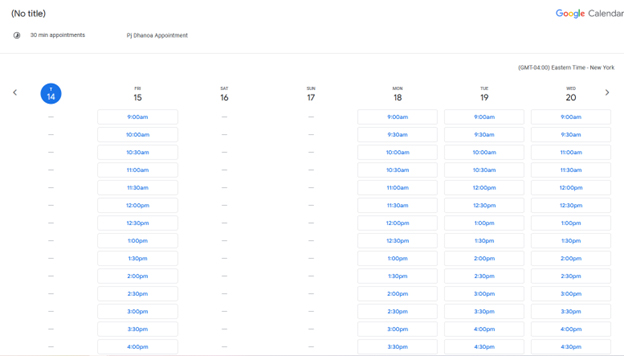
How to Get Started:
Google Calendar's introduction of Bookable Appointment Scheduling is a significant step towards improving time management and productivity. This feature simplifies the appointment scheduling process, minimizes coordination efforts, and ensures that you make the most of your valuable time. Whether you're a professional, a business owner, or someone simply looking for an efficient way to manage appointments, Google Calendar has just made your life a whole lot easier. Give it a try and experience the convenience of effortless scheduling.
It's easy to get started! Our quick, 15-minute demo is all it takes to learn about how DoctorsInternet.com can help you increase your online visibility. Through our advanced marketing techniques and local targeting, we'll help you expand your practice's reach and build your reputation. Additionally, your dedicated marketing representative will be your direct contact for all of your marketing needs.
Please complete the form to request a demo, and let us know if you have any specific questions in advance. A sales representative will reach out to you shortly.