Google My Business Optimization (GMB) for Healthcare Practice's Listing
Google has become a critical resource in our lives as it is considered by many to be the first source for finding information about any topic. Healthcare searches are no exception and as a result Google My Business (GMB) is an important tool for providers to leverage the platform.
Google reviews, ratings, and profiles are invaluable for doctors in today's ever-expanding field of digital marketing.
Google My Business is a free tool for businesses and organizations to control and manage their online presence on Google. Being listed on GMB is essential to any local Search Engine Optimization (SEO) strategy because it makes it easier for patients to find your practice.
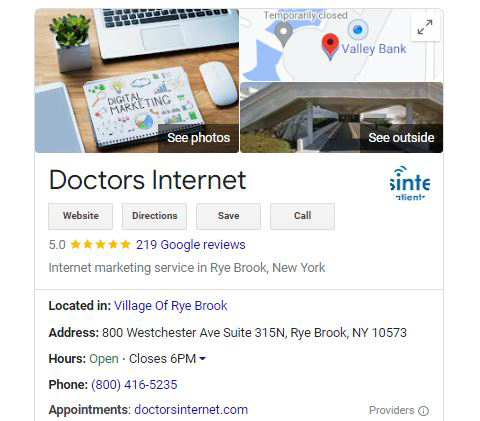
For many medical practices, Google My Business is their primary lead generation tool and source of web traffic. GMB will help put your practice on the map. Below are some GMB tips and tricks.
Before being able to manage your listings, you must first claim any listings related to your business. Even if a listing is automatically generated, claiming the listing is important to establish ownership. To get started, you must create a Google My Business profile if one does not already exist. To create a profile, visit business.google.com and input the basic information about your medical practice – name, address, phone number (NAP), and website URL.
Click on Add my business to Google and fill in the required information. The information on the listing must be accurate and complete. Google will then send you a 5-digit code which you will use to verify your listing.
You may get the code in one of several ways:
- Postcard - businesses, including physicians and medical practices, will receive a postcard with the verification code. The postcard will be delivered within 2 weeks.
- Phone - Google may occasionally call to verify your GMB listing. If they call, they will never use robocalls, ask for money, or ask you to “claim your free website.” If you have call routing on your phone system, this option is less desirable.
- Email - Certain businesses will have the option to verify via email.
When you get the code, log in to your GMB listing and enter it.
Choose Categories - Select categories for your listing from a drop-down list. Google is unable to list every possible category, and as a result, you might not find all the categories that fully describe your business. It is best not to select too many options. Instead, choose one primary category and one or two secondary categories. Make sure that whatever categories you select also appear in your business description and on your linked web page.
In addition, you should provide a description on your Google listing that lets patients know your specialties and where they can find more information on your expertise and on the care you provide. Patients find this description by selecting the About tab from the top menu on your mobile listing.
When you create your description, make sure to use words patients might search for to find you. List the procedures or services you specialize in and the symptoms you treat. Remember that Google reviews your business description to ensure that it is free of deception or spam.
Following these steps, Google My Business digital marketing can lead to increased patient volume and improved loyalty.
Here are some basic, but crucial, Google My Business features you should use to attract more patients and grow your practice:
Create Google My Business Posts
Google My Business postings are a great way to keep your target audience up to date with your practice and to inform them of important information and upcoming events.
Google My Business posts are similar to social media posts. You can include text, implement images, provide a Call-To-Action (CTA), upload videos, and attach a link to another page or website. GMB posts appear in the Google Knowledge Panel to the right of the search results. The best posts include visuals and links to trusted sites. You will improve online visibility by adding important keywords to your listing through a Google post.
Booking Button Feature

Another useful feature of GMB allows patients to book appointments with your practice. You can sign up with one of the scheduling providers with your Google My Business listing to add a booking button, so your patients or prospective clients can schedule an appointment directly from the Google search result.
Promoting your website's appointment booking page through your Google My Business account makes scheduling appointments easier for your patients and staff.
Questions & Answers
Your Google My Business listing has a Q&A feature you can use in 2 ways:
1) To answer any questions.
2) To post FAQs and provide the answers.
This feature allows clients to ask questions directly within your business listing and receive quick replies. As questions get posted to the FAQ section, you can easily view, monitor, and manage what is posted. You can control content of the FAQ section including removing complaints, irrelevant questions, and other content that you don't want to appear in search results. You can allow only those questions to be visible that will help your target audience.
Use this feature to pose FAQs so you can provide useful answers to the public. You may use any of the example questions below and then provide customized answers:
- What COVID-19 procedures do you have in place to keep your patients safe?
- Are you accepting new patients?
- What type of insurance do you accept?
- Do you have any other locations/offices?
Whatever questions are asked, whether by phone, email, in person, or online, you can use the Q&A feature to provide informative answers.
Build Your Google My Business Online Reviews

Online reviews for healthcare practices are essential to compete in today's digital world.
Asking your patients to provide a review generates the following benefits:
1) It shows Google that your listing is active and relevant.
2) It will likely improve your star rating.
Receiving reviews consistently will attract new patients and position you to target your desired audience.
With a good review management system, you will be able to receive notifications of any negative reviews. Responding quickly to negative reviews is important to maintain your patients' trust.
Responding to patient reviews or comments, whether positive or negative will show your patients that you care and appreciate their feedback.
The best way to continually improve your Google My Business optimization is by having your online reputation accurately reflect the expertise and care you provide your patients.
Google My Business is a great source for doctors when used correctly as your potential patients can find all the information about your practice in one place.
These optimization tips help your practice rank higher in search results and increase the patient base.
As local search continues to evolve, you will need to monitor the latest Google updates and features in Google My Business. Google will continue to optimize and improve GMB. By taking advantage of this service, you will be better positioned to attract more local patients and gain an edge over your competitors. Contact our experts if you are interested in learning more about how Google My Business and other local Search Engine Optimization strategies can help your medical practice.
For more information about GMB for medical practices and how to make it work for yours, speak with Doctorsinternet.com. We offer a full suite of marketing services that can be customized to meet your specific needs.
It's time to claim your business on Google and put Google My Business to work for you in today's digital market.


